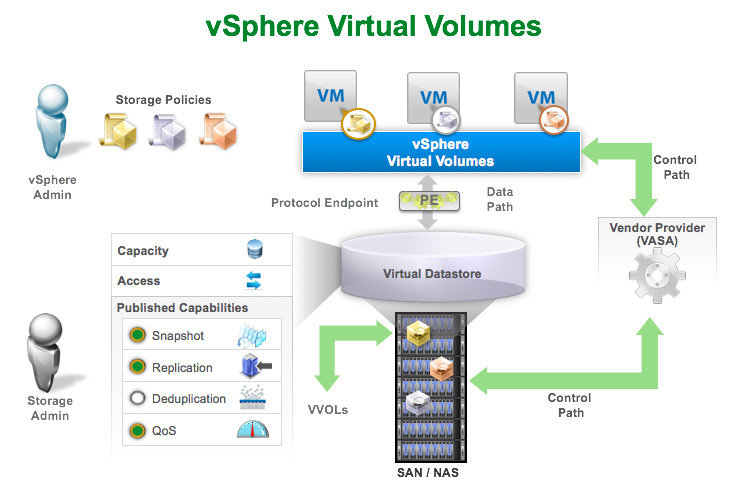The momentum around Virtual Volumes keeps growing and growing, and it does so in large part thanks to the support from our storage partners. The VMware storage partner ecosystem continues to embrace the Virtual Volumes wave because just like us, they see in this technology a fantastic way to unlock a lot more value from the rich set of capabilities that their storage systems can deliver and ultimately to transform for the better the way that storage is managed in virtualized environments.
NexGen Storage is one of our Virtual Volumes partners that is doing a great job at helping customers understand how they can benefit from this technology. In this regard, I am pleased to provide you with the following information about a series of technical seminars that NexGen is hosting on vSphere 6 and Virtual Volumes. You can find more info about this series in this News Release, and you can register for one of the events here. Take advantage of this great opportunity to get some training!
———————————
Learn How to Put Virtual Volumes to Work in Technical Seminar Series on Storage Best Practices for vSphere 6 and Beyond
NexGen Storage, a Virtual Volumes Development Partner, is hosting a series of technical seminars all across the US and in select cities in Europe focused on storage best practices for vSphere 6 and beyond, including the vSphere 6 Virtual Volumes (VVol) feature.
This half-day technical seminar is designed to give IT technology leaders the background they need to take full advantage of the operational benefits of VVol, including how to adapt their systems and processes to leverage the new management objects, mapping considerations, and performance implications inherent in VVol.
Howard Marks, NetworkComputing Contributing Editor and Chief Scientist of DeepStorage, a leading hands-on testing lab, will headline the seminars. Howard will provide best practice storage considerations for vSphere 6 based on his years of research and testing around VVol.
The morning session is targeted at virtualization managers and will feature the following sessions:
7:45 am – 8:30 am Register, Continental Breakfast and Networking
8:30 am – 10:30 am Howard Marks, vSphere 6 Storage Best Practice Considerations
10:30 am – 11:30 am NexGen VCP, VVol + Storage QoS = Smarter VMs
During the lunch hour, the following sessions will be targeted at business decision makers and will outline the key operational benefits of upgrading to vSphere 6 and how to amplify those benefits with a value-driven storage strategy.
Noon – 12:30 pm vSphere 6 Operational Benefits
12:30 pm – 1:00 pm Taking vSphere 6 Further with Value-Driven Storage
The series of sixteen technical seminars kicked-off on May 19, 2015 in Dallas, Texas and will continue throughout 2015. Dates and locations include:
- Dallas, TX – May 19
- San Diego, CA – May 20
- New York City, NY – June 10
- Atlanta, GA – June 11
- Seattle, WA – June 16
- San Jose, CA – June 17
- Denver, CO – June 24
- Washington, D.C. – July 14
- Charlotte, NC – July 15
- Indianapolis, IN – August 18
- Salt Lake City, UT – September 16
- Kansas City, KS – September 23
- Boston, MA – October 21
- Los Angeles, CA – December 8
Events are also planned for London and Amsterdam.
For more information or to register for an event, click here.