Have you already stood up your VMware Cloud Foundation (VCF) private cloud? If you have deployed a fresh VCF environment, you are already using VMware vSAN for the VMware Cloud Foundation Management Domain because it’s a required component. This is a foundational vSAN deployment that exposes the power of software defined storage but doesn’t configure many of the features and capabilities offered by the platform. By taking advantage of all vSAN has to offer there are substantial cost savings according to the findings in the Economics of Disaggregated Private Cloud Storage July 2024 TCO Analysis by Signal65.
If you are an experienced operator of vSAN perhaps your environment has been optimized appropriately. If not, you may not be maximizing the value of your VCF investment. Examples of vSAN features that can help you do this include:
- Policy Based Storage
- Stretch Clusters
- Health, Capacity and Performance Monitoring
Policy Based Storage
One of the most powerful features is the vSAN storage policy engine. vSAN uses these policies to define the storage characteristics that will be used for the virtual machine (VM). These policies are not static. They can be modified on the fly if VM requirements change.
By default, when configuring vSAN, both in VCF, and in VMware vSphere Foundation, the default vSAN storage policy is used. A screenshot of the default storage policy is shown below.
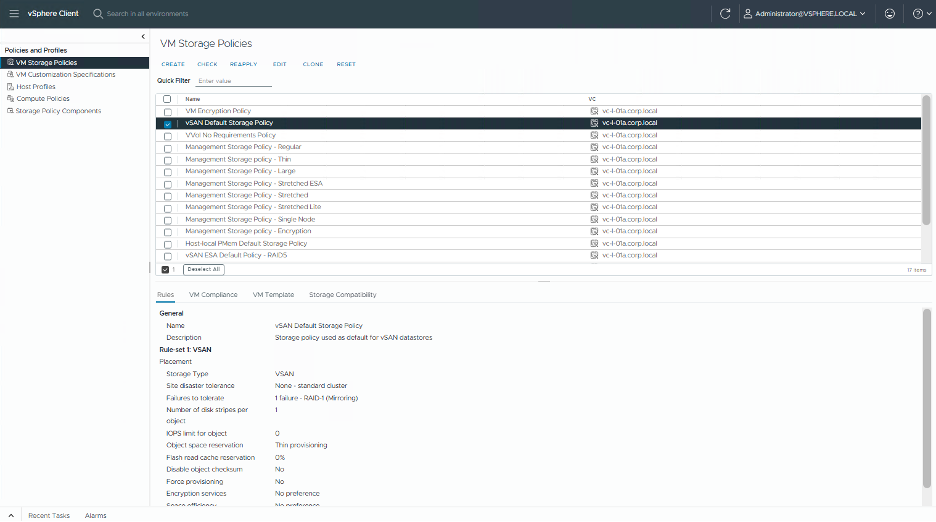
What does this mean? Well, it means that there will be only a basic level of protection configured. In this default case the only setting configured is tolerance of a single failure. In the event of a single host failure, a secondary copy of the VM data is still available on the vSAN datastore and can be powered on. Typically, this is automatically performed using VMware HA when the failure is detected. This is a great policy for all workloads by default because it provides a good balance between space usage and protection.
Why is this important? This policy can be modified for all VMs, or you can create a new policy that specifies different settings such as, a higher level of availability, more disk stripes, or to limit IOPS, if appropriate. However, there is a trade-off between storage space utilization and the resultant costs, and the required level of protection from failures.
VCF Professional Services can analyze your environment and help to develop and configure a storage policy strategy that is tailored to meet the performance, protection, and security requirements of your workloads.
vSAN Stretch Clusters with VMware Cloud Foundation
Another key topology choice when deploying vSAN is the use of stretch clusters for business continuity and disaster recovery. This feature is available as an option within vSAN but is not configured by default in VCF. Once a workload domain is deployed, there are workflows in VCF to add stretch clustering as a secondary availability zone. Logically this looks like the following diagram.
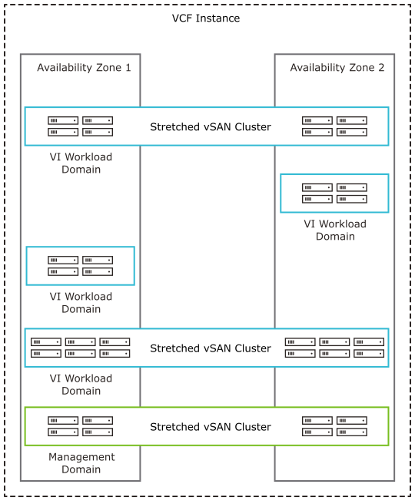
vSAN Stretched Clusters allow for an additional level of availability. By incorporating multiple availability zones in the environment, it can help reduce the radius of a failure and can increase application availability. Typically, multiple availability zones are deployed across two independent data centers, but they could be in other configurations as well.
Although it does increase the hardware requirements, the cost for an entire site to be protected against a failure is very attractive compared to other more expensive methods of protection.
This is a good example of a vSAN feature that VCF Professional Services can help you set up. Our Professional Services teams have a wealth of experience for assessing environment requirements, designing, and implementing vSAN Stretch Clusters to meet a variety of business objectives.
Health, Capacity and Performance Monitoring
If you are new to vSAN there is often a learning curve to know which resources to leverage and what to look for when diagnosing issues. This is not specific to vSAN, there’s always a learning curve when adding new capabilities to any datacenter. When it comes to the performance and capacity of vSAN we have a multitude of built in tools as well as dashboards from VMware Cloud Foundation Operations (formerly Aria Operations) that can provide a wealth of information. This helps to reduce the learning curve to be able to better manage vSAN in an environment.
For example, just by clicking on the vSAN cluster, you can see the health and capacity details all in one overview screen.
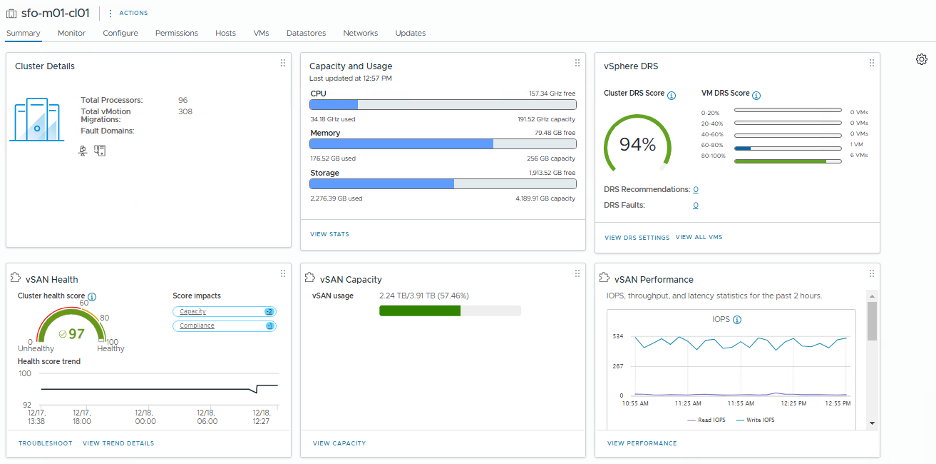
If you drill down further and click into Skyline Health, the exact details of what has been tested and the health state is displayed allowing you to troubleshoot further.
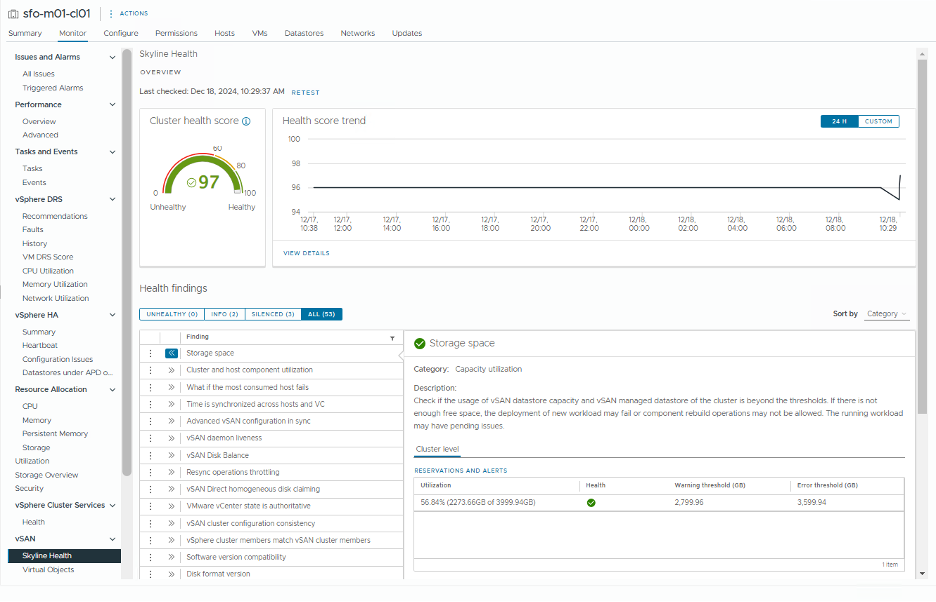
By selecting Capacity from the cluster, you can view a breakdown of capacity usage for each storage policy configured.

Similarly, by selecting Performance you are provided with a significant amount of information for the environment. This will allow you to get a breakdown of statistics and metrics for diagnosing performance issues for VMs, Hosts and disks. A good example is a VM that is powering on slowly. By examining the performance metrics, you could determine if there was contention on the storage or network, a disk failure, or even if there was a limit set on the virtual machine limiting resources.

While vSAN includes a wealth of tools for monitoring and managing the environment, VMware Cloud Foundation Operations can take your monitoring and management capabilities to a whole new level. By default, VCF Operations is not configured when standing up VCF.
With VCF Operations, a number of built in dashboards for both VCF and vSAN are available. If there are specific needs custom dashboards can be built to showcase exactly the data which is required by the business. With deeper insights and tools your administrators can ensure your VMs are meeting SLAs with high throughput and low latency. You can even get predictive growth metrics to understand trends and plan for future needs.
VCF Professional Services can help by assessing your environment requirements, deploying, and configuring VCF Operations dashboards to meet your business and technical needs.
Conclusion
vSAN is a powerful addition to any datacenter. This blog explored only a few vSAN features that happen to be my personal favorites and is not intended to be an exhaustive list of how it can benefit your organization. By modernizing your environment to take advantage of the beneficial features vSAN offers you can tune your virtual storage to provide consistent performance at scale, avoid downtime with high resilience and adapt to changing requirements.
VCF Professional Services for vSAN can help you modernize your private cloud with vSAN virtualized storage and gain operational insights with dashboards powered by VCF Operations so that you can take advantage of these capabilities and more.





